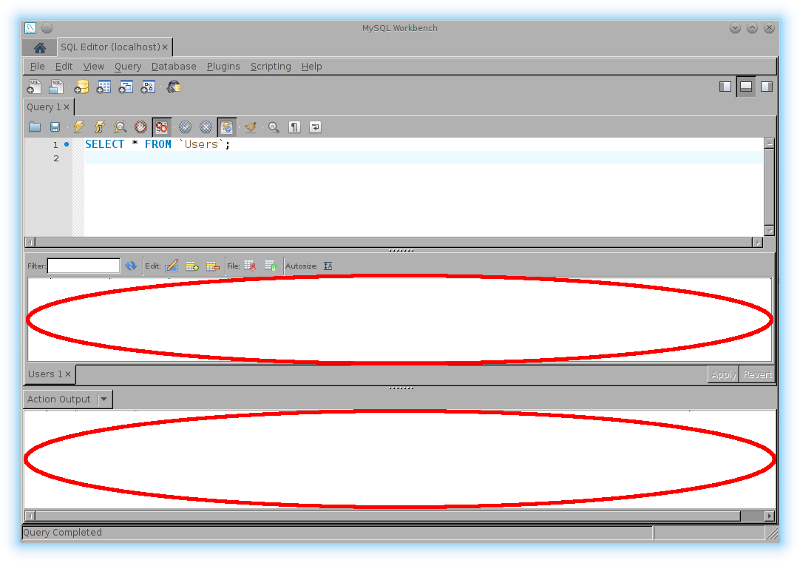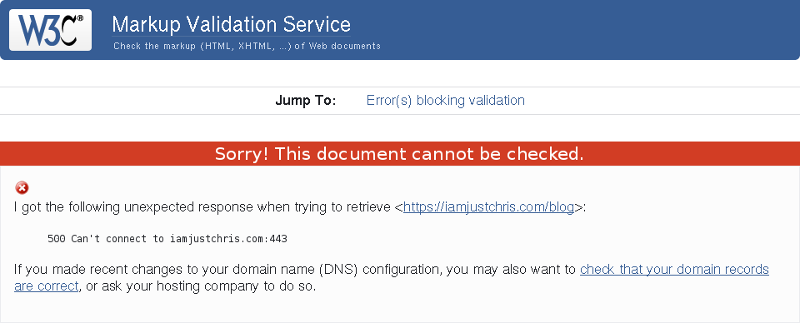When your LCD monitor won't turn on, keep it out of a landfill by repairing it yourself for a few bucks. Grab a screwdriver and soldering iron for an easy fix.
My workstation consists of a FreeBSD desktop with dual LCD monitors and a MacBook Pro provided by my current client for anything that requires access to their network. Both monitors had some age on them, so it was only a matter of time before one died. I've used a dual monitor setup for so long that having only one monitor makes me feel... well, half as productive. When my primary monitor finally cashed in its chips a few months ago, that left me not only less productive but also using a very old LCD given that it was my former secondary. I immediately found a great deal on a shiny, new replacement that brought me up to date with a 23.6" 1080p primary monitor. Although I had 2 monitors again, my former primary sitting in the floor waiting to be recycled seemed to be taunting me.
I searched for solutions and found this to be a common issue with LCD monitors. It wouldn't display anything—not even a "no signal" message—and the power light continuously blinked blue. The most common cause seemed to be one or more bad capacitors, but I've never been good with a soldering iron and I had no experience with this kind of repair. Still, given that I had nothing to lose and the dead monitor was better than the one I was using for my secondary, I decided to try my hand at repairing it. If you have a similar issue (or a monitor that won't turn on at all), it's probably worth trying the steps below at a minimum. Of course, do so at your own risk, be sure to unplug it first, it's not my fault if you do something dangerous or careless, ask your mom before playing with electronics, etc., etc.